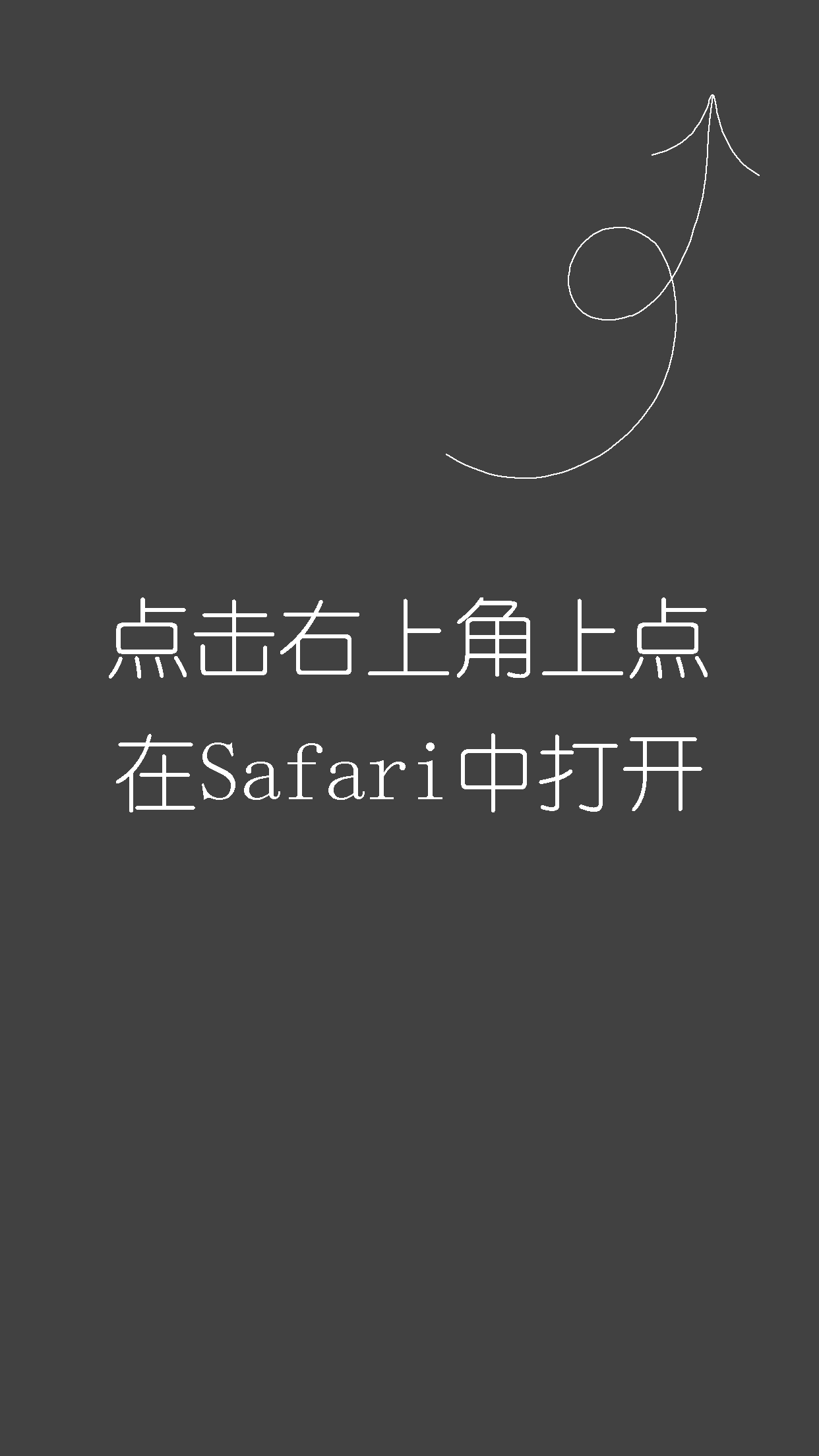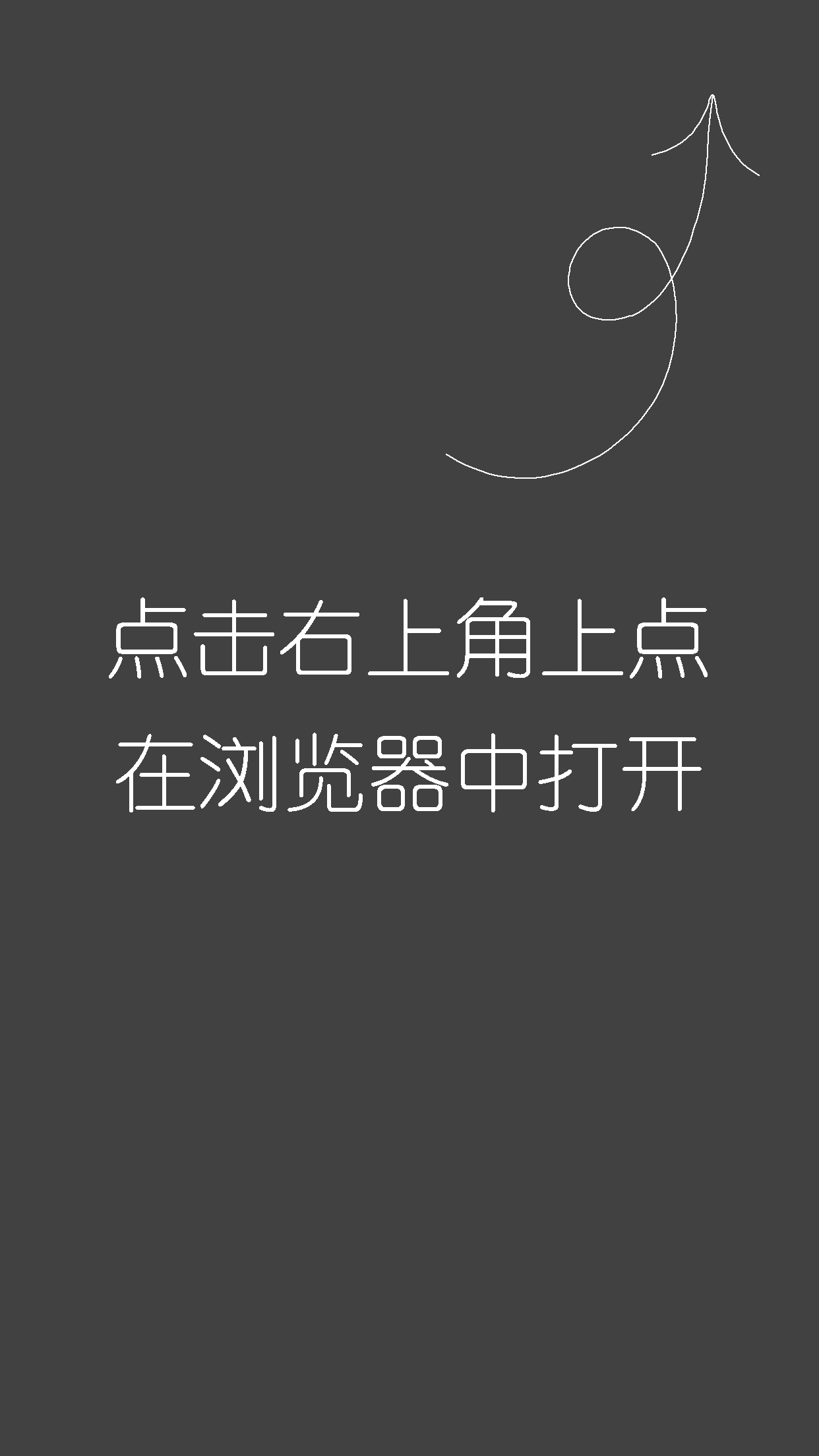为了避免每次找模块时都要百度,这里记一下我比较常用的模块及其简单的使用。
cheerio
cheerio是 jquery 核心功能的一个快速灵活而又简洁的实现,主要是为了用在服务器端需要对 DOM 进行操作的地方。
安装
npm install cheerio
使用
const cheerio = require('cheerio'),
$ = cheerio.load('<html><body>Hello, <b>world</b>!</body></html>');
axios-https-proxy-fix
axios-https-proxy-fix是修复axios代理 https 失败的分支版本。
安装
npm install axios-https-proxy-fix
使用
moment
moment是一个 JavaScript 日期处理类库,用于解析、检验、操作、以及显示日期。
安装
npm install moment
使用
const moment = require('moment '),
moment().format('YYYY-MM-DD HH:mm:ss');
Lodash
Lodash是一个一致性、模块化、高性能的 JavaScript 实用工具库。
安装
npm install lodash
使用
ali-oss
ali-oss是使用 NodeJs 操作阿里云 OSS 官方模块。
安装
npm install ali-oss
使用
Puppeteer
Puppeteer是一个 Node 库,它提供了一个高级 API 来通过 DevTools 协议控制 Chromium 或 Chrome。
安装
npm i puppeteer
使用
nrm
nrm(npm registry manager )是 npm 的镜像源管理工具,有时候国外资源太慢,使用这个就可以快速地在 npm 源间切换。
安装
npm install -g nrm
使用
查看可选的源
> nrm ls
* npm -------- https://registry.npmjs.org/
yarn ------- https://registry.yarnpkg.com/
cnpm ------- http://r.cnpmjs.org/
taobao ----- https://registry.npm.taobao.org/
nj --------- https://registry.nodejitsu.com/
npmMirror -- https://skimdb.npmjs.com/registry/
edunpm ----- http://registry.enpmjs.org/
切换到 taobao 源
> nrm use taobao
Registry has been set to: https://registry.npm.taobao.org/